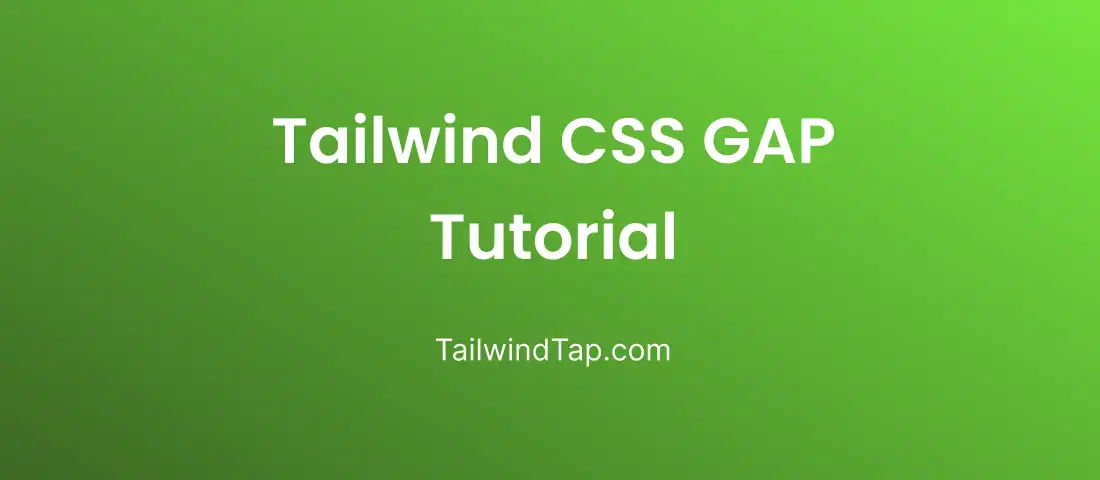The gap utility in Tailwind CSS is part of the CSS Grid layout module. It allows you to control the spacing between grid items within a grid container. This utility is particularly handy for creating layouts with consistent spacing between elements, without having to write custom CSS or additional classes.
Using the Gap Utility:
To use the gap utility in Tailwind CSS, you need to include the gap class along with the grid or flex class on the container element. The gap class accepts a value that represents the desired spacing between elements.
1. Vertical Grid Layout:
<div class="grid gap-y-4 pl-72 pt-44">
<div class="bg-blue-500 w-fit p-2">Element 1</div>
<div class="bg-red-500 p-2 w-fit">Element 2</div>
<div class="bg-green-500 p-2 w-fit">Element 3</div>
</div>
 In this example, we combine the border-x and border-y utilities with other Tailwind CSS classes. We add p-4 to create padding and rounded-lg to round the corners of the element. This showcases the flexibility of Tailwind CSS to combine multiple utilities for complex designs.
In this example, we combine the border-x and border-y utilities with other Tailwind CSS classes. We add p-4 to create padding and rounded-lg to round the corners of the element. This showcases the flexibility of Tailwind CSS to combine multiple utilities for complex designs.
2. Horizontal Grid Layout:
<div class="grid gap-y-4 pl-14 pt-44">
<div class="grid grid-cols-3 gap-x-4">
<div class="w-fit bg-blue-500 p-2">Element 1</div>
<div class="w-fit bg-red-500 p-2">Element 2</div>
<div class="w-fit bg-green-500 p-2">Element 3</div>
</div>
</div>

3. Flexbox with Gap and Wrap::
<div class="flex flex-wrap gap-4">
<div class="bg-blue-500">Element 1</div>
<div class="bg-red-500">Element 2</div>
<div class="bg-green-500">Element 3</div>
</div>
4. Responsive Gap Utility:
<div class="grid gap-4 pt-28 md:gap-8 lg:gap-16">
<div class="bg-blue-500 p-2">Element 1</div>
<div class="bg-red-500 p-2">Element 2</div>
<div class="bg-green-500 p-2">Element 3</div>
</div>
5. Nested Grid Layout:
<div class="grid gap-4 pt-44 pl-14">
<div class="bg-blue-500 p-3 w-fit">Element 1</div>
<div class="grid gap-2">
<div class="bg-red-500 p-3 w-fit">Nested Element 1</div>
<div class="bg-green-500 p-3 w-fit">Nested Element 2</div>
</div>
<div class="bg-yellow-500 p-3 w-fit">Element 3</div>
</div>

6. Customizing Gap Values:
Tailwind CSS allows you to customize the default gap values or add your own custom gap values in the configuration file (tailwind.config.js). You can modify the gap key under the theme section to define your preferred gap values. For example
module.exports = {
theme: {
gap: {
'2': '0.5rem',
'4': '1rem',
'6': '1.5rem',
},
},
variants: {},
plugins: [],
};