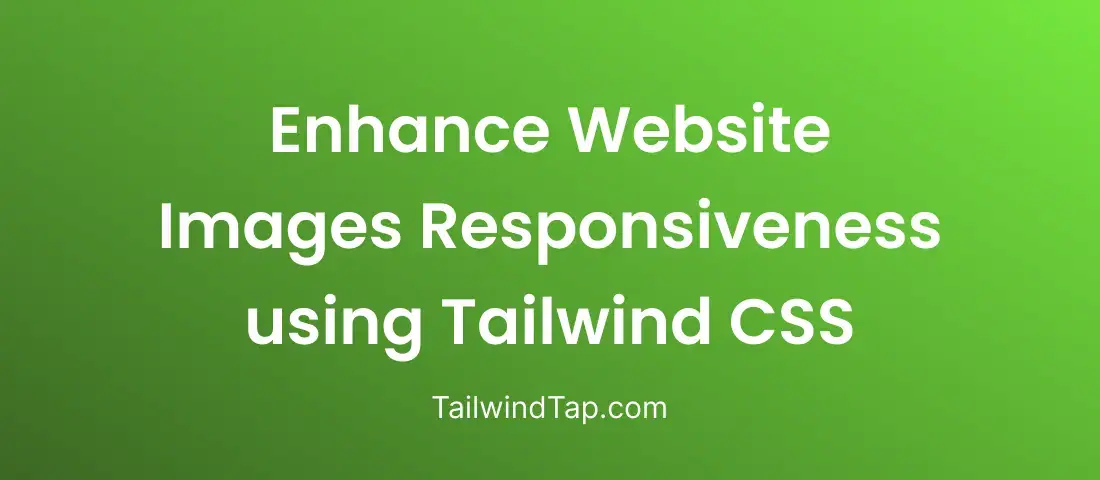TailwindCSS provides a set of utility classes to style your images easily, improving both their presentation and responsiveness. Here is a step-by-step guide with a specific example:
1. Responsive Images:
Tailwind has a utility class max-w-full to make the image responsive, so it scales with its container.
<img src="path-to-your-image.jpg" alt="Descriptive Alt Text" class="max-w-full h-auto">
The h-auto class ensures the height of the image scales proportionately.
2. Controlling Image Sizes:
If you want to control the sizes at various breakpoints, you can use Tailwind's width utilities with responsive variants.
<img src="path-to-your-image.jpg" alt="Descriptive Alt Text" class="w-full md:w-1/2 lg:w-1/4">
This image will take the full width on mobile, half width on medium-sized screens, and a quarter width on large screens.
3. Adding Borders & Rounded Corners:
You might want to add borders or rounded corners for aesthetically pleasing images.
<img src="path-to-your-image.jpg" alt="Descriptive Alt Text" class="rounded-lg border-2 border-gray-300">
4. Aspect Ratio:
To maintain a specific aspect ratio, you could use a wrapper with padding-top hack:
<div class="relative w-full pb-16/9">
<img src="path-to-your-image.jpg" alt="Descriptive Alt Text" class="absolute h-full w-full object-cover">
</div>
This example makes an image container with a 16:9 ratio. Here, pb-16/9 gives padding-bottom of 56.25% (9 / 16 = 0.5625). The object-cover class ensures the image covers the area without distorting the aspect ratio.
5. Shadow Effect:
You can add a shadow to your image for depth.
<img src="path-to-your-image.jpg" alt="Descriptive Alt Text" class="shadow-lg">
6. Hover Transformation:
If you want an image to change on hover, you can use Tailwind's hover utilities.
<img src="path-to-your-image.jpg" alt="Descriptive Alt Text" class="hover:opacity-75 transition-opacity duration-300">
This example changes an image's opacity when hovering over it.
Further customization can do such as dealing with image galleries or lazy loading images.
In 2024, Tailwind CSS continues to be a versatile and powerful choice for web developers, addressing modern development challenges and contributing to the creation of efficient, visually appealing, and responsive web applications.