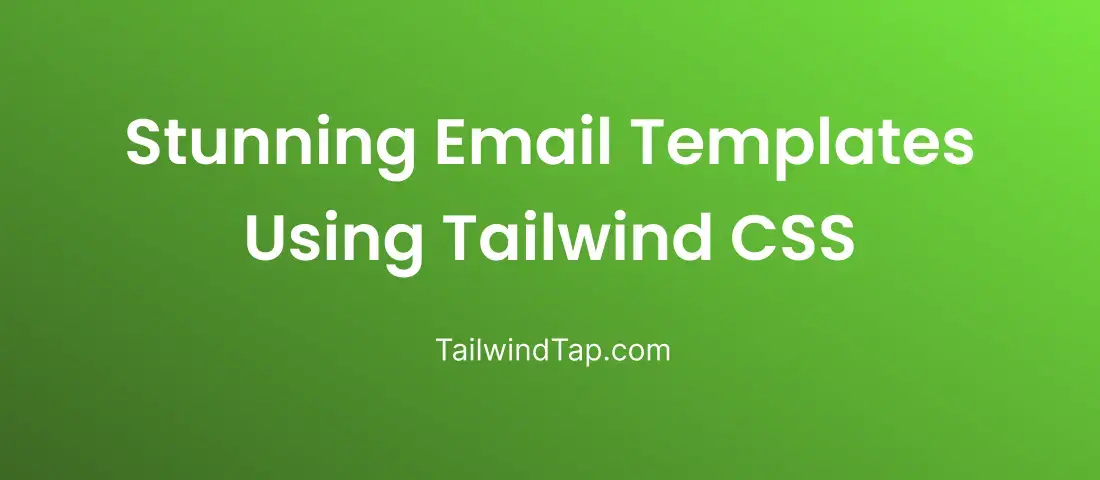In today's digital world, email templates remains one of the most effective ways to engage with your audience. In this blog post, we will explore how to create stunning email templates using Tailwind CSS. To make your emails visually appealing and responsive, using a framework like Tailwind CSS can greatly simplify the process.
Benefits Of Using Tailwind CSS for Email Templates:
Responsive Design:
Tailwind CSS includes responsive utility classes, making it easier to create email templates that adapt well to different screen sizes and devices. You can apply responsive classes to elements to control their appearance based on screen width, ensuring a consistent user experience across various devices.
Customization:
Tailwind CSS provides flexibility for customization to match your blog's unique design requirements. You can modify the framework's configuration file to customize colors, fonts, spacing, and other design properties, allowing you to create email templates that align with your blog's branding.
Optimization:
Tailwind CSS includes features like "PurgeCSS" that eliminate unused styles from the final build. This optimization reduces the file size of the CSS, resulting in faster loading times for your email templates. Improved performance is crucial for delivering a seamless user experience to your blog subscribers.
Steps For Creating Email Templates Using Tailwind CSS:
Step 1: Plan Your Layout
- Sketch out the structure of your email template and list the essential components before writing any code. This will make it easier for you to see the design and speed up the development process.
Step 2: Setting Up Your Project
- Create a new project.
- Install Tailwind CSS.
- Generate a Tailwind CSS configuration file for customization options.
- For configure tailwind css with react js read Installing Tailwind CSS in React JS blog.
- For configure tailwind css with next js read Setting Up Tailwind CSS with Next JS blog.
Step 3: Leverage Utility Classes
- Many other utility classes are offered by Tailwind CSS that cover different design facets. To rapidly and uniformly layout your email template, use classes like text, background, padding, margin, and flex.
Step 4: Customizing Tailwind CSS
- Open the Tailwind CSS configuration file and modify the theme to reflect the colors, typefaces, and other design preferences of your email template
- Use the plugins and variants sections to add or change styles as necessary.
Step 5: Building the Email Content
- Use pertinent HTML components to structure the content of your emails, such as headings, paragraphs, images, and buttons.
- In accordance with your design specifications, style the elements using Tailwind CSS utility classes.
- To guarantee that your email template appears excellent on different devices, use responsive utility classes.
Step 6: Optimizing the CSS:
- Utilize the PurgeCSS function to eliminate unnecessary styles from your CSS file.
- By doing this, the file size is decreased and email rendering is enhanced.
Step 7: Testing Across Email Clients:
- To ensure compatibility and consistent presentation, test your email template on various email clients and gadgets.
We hope this blog post has provided you with valuable insights into creating email templates using Tailwind CSS. Let's create Tailwind CSS email templates that capture your audience's attention and drive impactful email marketing campaigns.